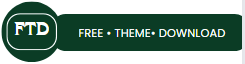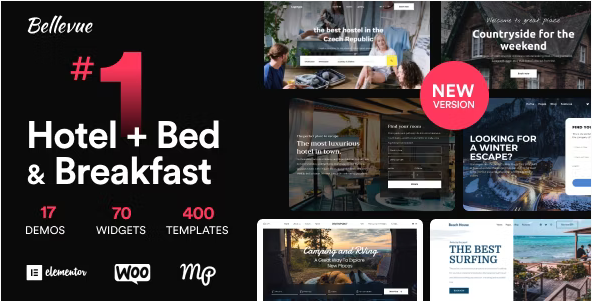We believe you’ll love using the Bellevue Hotel WordPress Theme, which is the ideal option for your upcoming website project. It works well for hotels and is also ideal for bed and breakfasts and vacation rentals. One of the greatest WordPress plugins for hotel booking is included with it. Bellevue is only $60 and comes with a number of WordPress Booking Calendar add-ons as a bonus.
Bellevue offers a wide range of options. In reality, it is a combination of 14 WordPress themes into one. That amounts to more than 400 distinct page layouts for hotels and vacation rentals. You can easily alter every inspiring design from top to bottom. You can access everything right away with our one-click setup guide, which is accessible from the Bellevue dashboard.